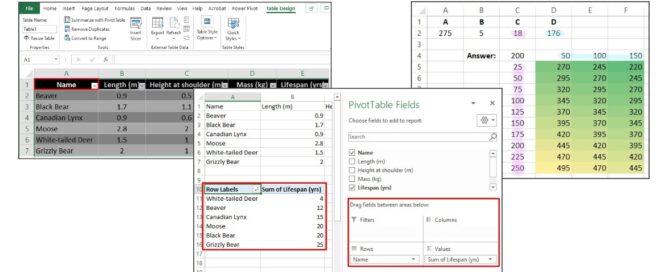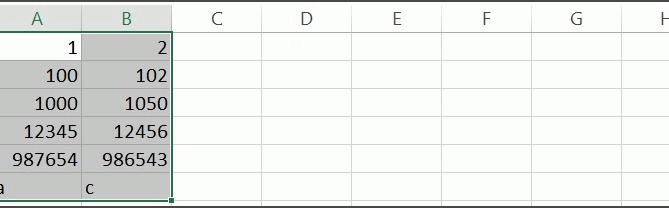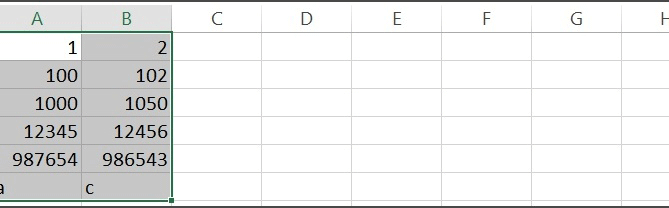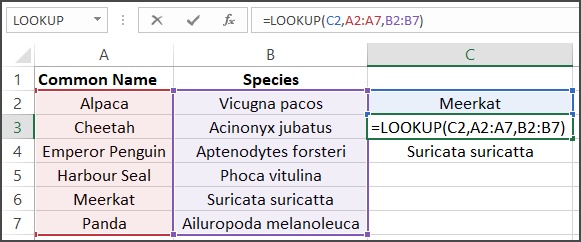An Example of Using the Subtotal Function in Excel
The SUBTOTAL function is incredibly versatile, and the name is misleading since it can perform any of 11 different calculations not just finding totals. The particular calculation is controlled by using a specific value for one of the arguments, which we will describe below. There are two main reasons why the SUBTOTAL function is so [...]